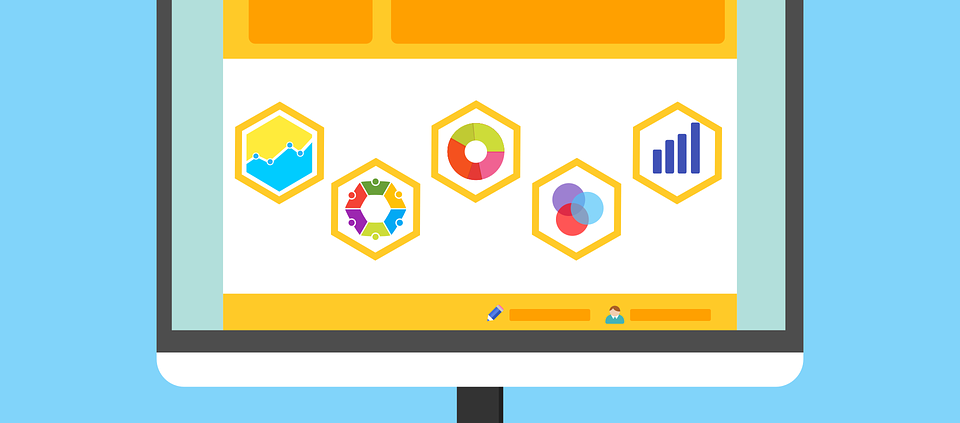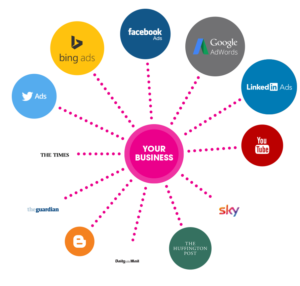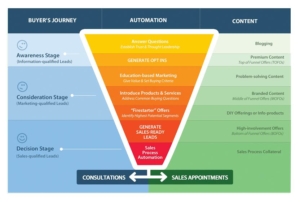Your business devotes a good chunk of your advertising budget to pay per click ads. You put in a ton of effort on your site’s SEO.
Don’t waste time and money by losing visitors after they hit your site. If your bounce rate is high, you could be throwing money away.
Bounce rate refers to the percentage of single visits where your potential customer leaves your webpage without navigating further. Search engines like Google calculate and report the bounce rate of your website under Audience overview tab of Google analytics section. You can check on your site’s stats there.
According to a study published by Rocketfuel, bounce rate for most of the websites ranges between 26% to 70%.
If you fall in this range, it’s time to lower your bounce rate.
What makes people leave your site quickly?
Slow Page Loading
Google wants to give a positive experience to your visitors. A slow loading page is not a positive experience. It’s frustrating and makes users reach for the BACK button quickly.
Fixing the loading speed is a continuous journey for webmasters and SEO specialists. As your site grows, it can slow down. More content = more “loading” when someone visits your page. However, you can stay on top of this by continually working to lower page load speed as your site grows.
You can review your webpage speed through different tools like Pingdom, Google PageSpeed Insights & GTMetrix. These tools also provide insights specific to your page e.g. reducing third-party scripts, compressing the image size/quality, reducing browser caching etc.
Misleading Meta Description or Title Keywords
Always make sure that your website’s content is relevant (preferably it will match perfectly) to the title tag and meta description. If not, your customers will become frustrated and leave.
If you had a brick-and-mortar store and the sign outside said “Fresh Baked Bread,” but your customers walk in and see you selling T-shirts, they’ll bounce. Treat your meta descriptions and titles the same way you would a side-walk sign.
A Few Bad Pages
If your site’s content, in general, has a low bounce rate, but your website is still seeing a lot of people bounce quickly, then you may have some pages which are contributing disproportionately. Check which pages aren’t pulling their weight. Either add content to them, or give them the ax.
Blank Pages
Check for any blank pages or pages with technical errors like 404 on your websites because such errors can drop your page from search engine results. You can also search for these problems from Google’s perspective by going to Crawl > Crawl Errors in Google Webmaster Tools.
Obnoxious UX and Ads
Don’t bombard your customers with Pop-ups for surveys, opt-in forms, and banner ads.
You can have an exit pop-up, and web forms in-page. But, if you are hitting your customers with “Sign Up NOW” pop-ups the second they land on the page, you can be sure that many of them are bouncing away in anger.