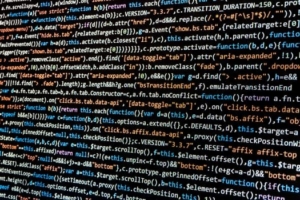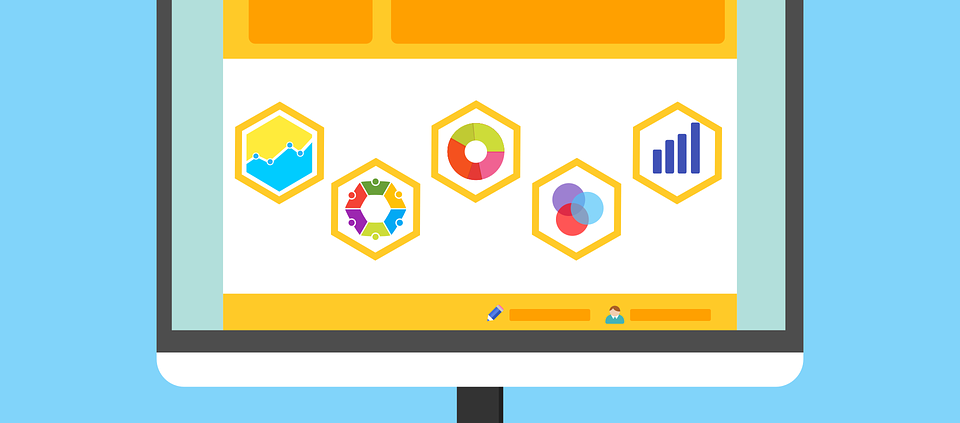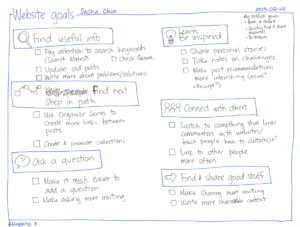Bookkeeping and Invoicing
Nothing can eat up the time of a small business owner quite like keeping the books, crunching the numbers, and invoicing.
Chances are you started your business because you had a talent or passion for your product or service. Unless that passion was accounting, hand the books to someone else.
As you grow, keeping the books will only become more complicated and time consuming. Instead of letting record keeping eat up a huge percentage of the time you could be putting into pulling the big levers on your business, outsource the task to a CPA. If you need help with the day-to-day numbers, tracking, and invoicing, you can easily find and train an employee or intern to do this for you.
Graphic Design and Your Website
If there’s one area where small business and solo entrepreneurs make a huge mistake it’s in doing their own graphic design and website building.
- Learning a “little about SEO and websites” will give your business a site that looks terrible, is extremely time consuming to build, generates no sales, and projects a very unprofessional image.
- Free site creators give you a website that looks like it was made for free.
Doing your own HTML or CSS usually looks like an amateur did the site… at best. Remember that designers and developers go to college for 4+ years to learn coding. This is not something you can become an expert in by reading a For Dummies book over the weekend.
Doing your own graphic design in Photoshop or Paint will take time and give your ads, brochures, and other marketing materials an unpolished, unprofessional look.
We’ve all seen these pieces. Someone is trying to sell us a high-end product (like a new car) and their flyer features a blurry, askew image, hovering above a mass of text set in huge block letters in all caps (and in multiple colors).
- Do you want your clients and customers to see your business as being a two-bit amateur operation? If you sell services or quality products, hire someone to do your site and your graphic design.
And no, getting your nephew who “knows all that computer stuff” to do your site is not the answer.
Your business website is part of your physical business. It’s no different than building a brick-and-mortar property. Would you hire someone to build a structure simply because they know how to use a shovel?
- You can find amazingly high quality designers overseas through outsource sites like Upwork and Elance. They work cheap, they’re fast, they’re incredibly effective.
And, using their services allows you to keep a designer “on staff” without having to pay a full-time employee.
You’ll need to do some research and try different designers before bringing one on to do a big project like your website.
- Ask for their portfolio and references
- Give them a small task to start (a logo, label for a new product, a one-sheet flyer)
- Then, find a back-up designer. Having two designers at your disposal is always a good idea for emergency situations (you have to present something to a new client by tomorrow morning and you just found out about it). If one isn’t available, you have your back up read to roll.
Reception and Appointment Setting
IF you are selling products, you may be able to hire a virtual assistant to hire your phone calls and email responses.
Same goes for appointment setting.
Do you want to have to find the leads, set them yourself, then go sell them?
Do you want to be on the phone all day because your customer’s delivery arrived at 5:15pm when the tracking told them it’d get there at 5:00?
If you’re uncomfortable going virtual, hire someone to do this for you. You may even be ablet o score an intern. There are a lot of talented people looking for work. Put in some effort to find someone competent to handle your appointments, customer service calls, and general reception. This will not only free you up to do more important tasks, but it projects a highly professional image for your business.