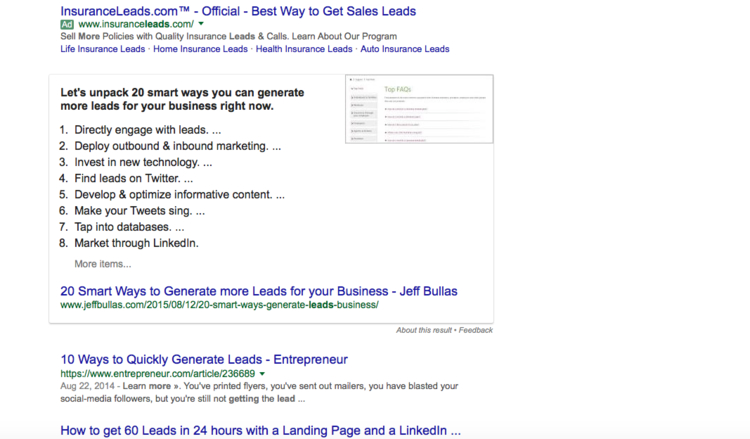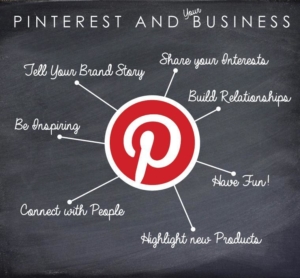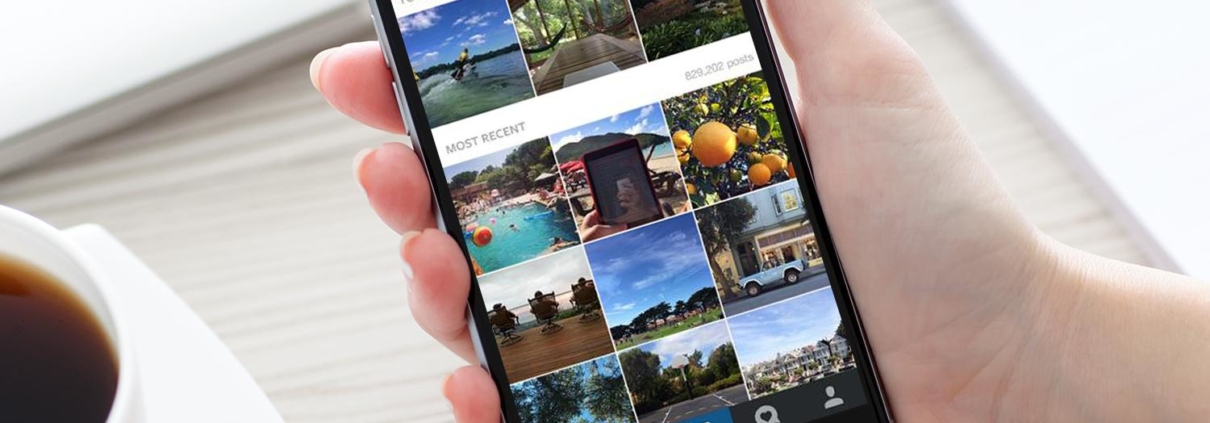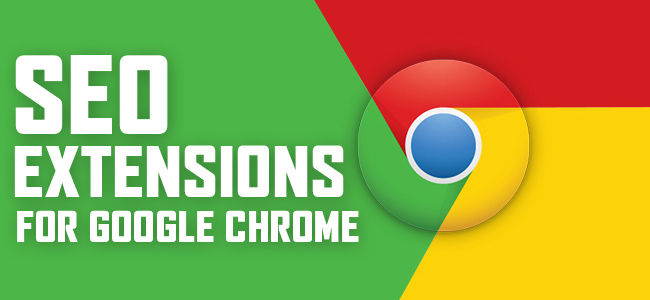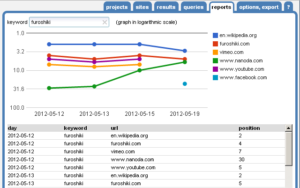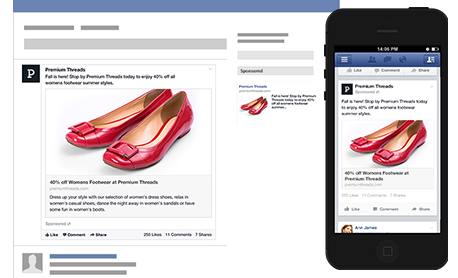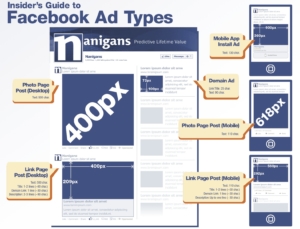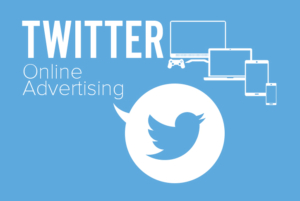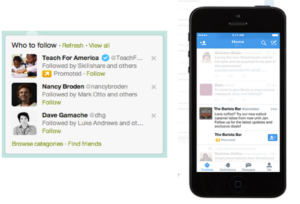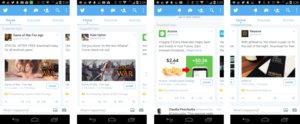First of all, getting sick, hurt, or being sued is something that no one wants to happen. However, in business and life, this stuff does happen. That’s why insurance is a necessity.
Paying your medical bills out of pocket is always a painful job. For employees, this is almost always solved by using company insurance. As an independent contractor, you are the company. This is where finding a solid policy comes into the picture. A good policy can save your business and your health.
There are three policies for the self-employed and independent contractors that are cost-effective and budget friendly:
1. Health Insurance Exchange Plans: This plan was designed to meet with the requirements of the Affordable Care Act. Under this act, individuals, families, small business owners and freelancers can purchase a customized and affordable health package.

The most important part of this plan is the provision of subsidy in cases where the independent contractors’ total taxable income is between 122% to 400% of the federal poverty level. This subsidy will reduce your premium amount up to 10% of your gross income.
And, you are free to cancel or amend this plan at any time without any additional costs or penalty.
2. National Association of Health Underwriters (NAHU): This association employs more than 100,000 agents in the USA. These agents guide you to select the best plan according to your needs and budget. NAHU provides services to everyone from Fortune-500 companies to small business owners and the self-employed. With NAHU, you can enjoy different benefits and savings, personal development & training, user-friendly apps and even wellness programs.

3. eHealth Insurance: eHealth insurance is one of the best health insurance solutions available for independent contractors. On the eHealth Insurance web portal, you can compare prices and benefits of the many different health plans available. There are more than 13,000 health insurance plans available on the site. In addition, more than 200 licensed registered agents are also available. Most noteworthy, this is helpful because researching thousands of plans, all with their details, can be time consuming.
Furthermore, health insurance plans do not cover diseases like cancer, diabetes and in addition, heart attacks. This makes eHealth Insurance a viable option mostly for routine medical checkups.