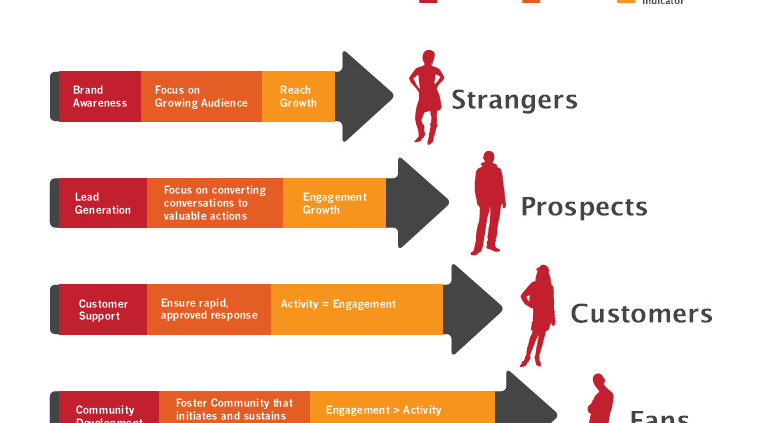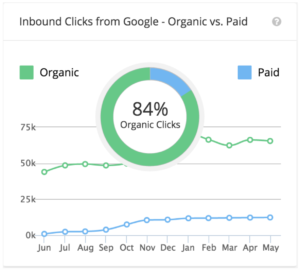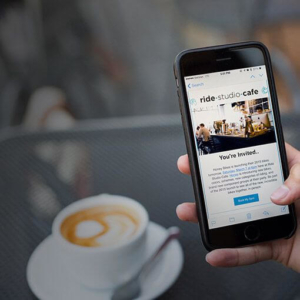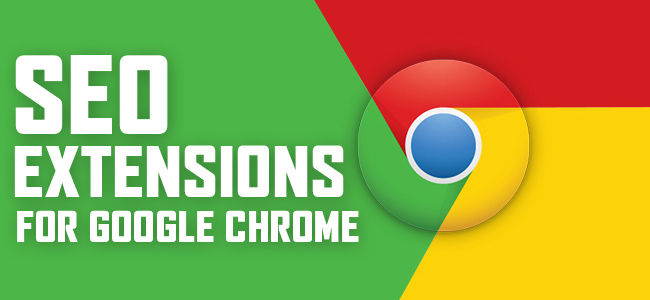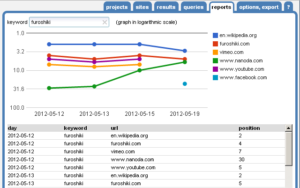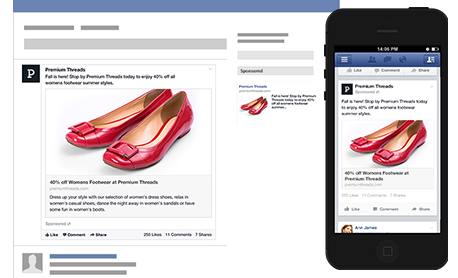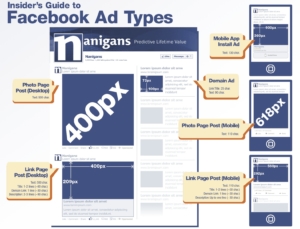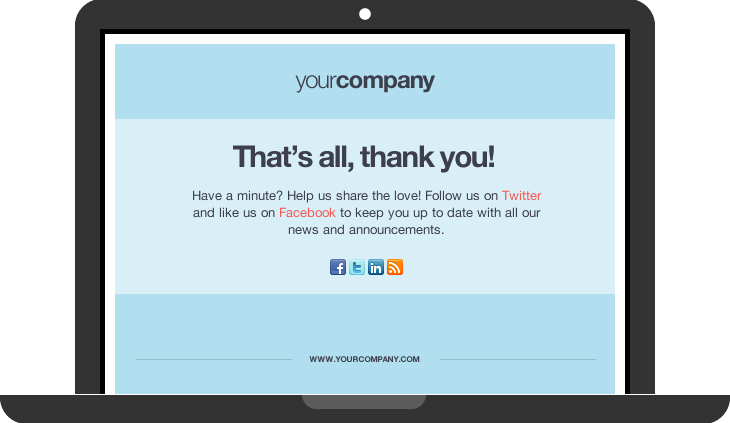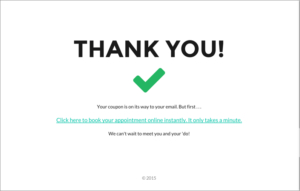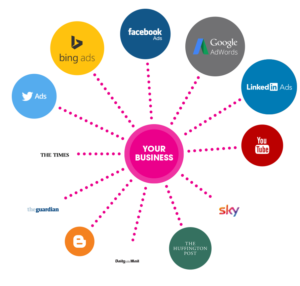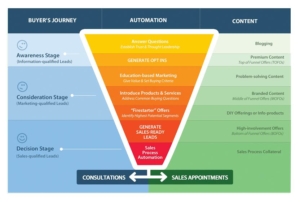Sales is the life-blood of any B2B business. Feeding the pipeline and closing become the challenges that all sales driven companies will focus on. I believe you should keep it simple and master the art of inbound marketing to get your audience development going. Here we discuss 4 key elements that can help you amplify your website and generate more sales.
Free
There still is no more powerful word in copy writing or web copy than Free.
Even if you are selling a high priced service or product, Free still reels them in.
Ever notice that high end car brands offer you the opportunity to Come in for a Free Test Drive?
All test drives are free, of course. But, they position it in a way where they’re giving you something. It’s subtle, but it works.
Same goes for:
- Free Estimate
- Free Inspection
- Free Information
- Free Whitepaper or Tip Sheet
- Free eBook
- Free Samples
You
If Free is the most powerful, You is a close second.
Good web copy, no matter what kind of business you run, should focus on the customer and how they’ll benefit from your product or service.
Even if you are using the Velvet Rope approach, you still need to focus on why the customer will benefit, or want to gain access to what’s behind the rope.
Scan your marketing materials: your website, your flyers, your direct mailers, your business cards, etc.
Highlight every time you use I or We.
Can these be changed to You?
If so, change them. Your customer will never tire of hearing about themselves or how they’re going to win by choosing your company.
Questions
Use questions for headlines and sub-headlines on your site and in your marketing.
Inject a benefit into the question whenever possible, then reinforce the benefit in the subhead.
For example:
Header: Where Can You Go to Find a Great Chiropractor?
Subhead: You Can Stop Suffering Sleepless Nights with a Bad Back!
Sub-Sub Header or Opening Line: Smith Chiropractic Can Cure Your Pain – Come in Now for a Free Back Inspection
There you’ve used a question to flag your customer’s attention. You injected You and Free into the copy, and you’ve laid out benefits in the answers.
Savings
This one can be tricky if you’re going after a high-end audience. But, if you want to help shoppers looking for a reasonable price, the words Saving, Savings, and Discount are powerful attention grabbers.
You can reverse this if you are offering a high-ticket service or product by painting your competitors into the “savings” category, implying that your service is superior while theirs is best left to price shoppers.